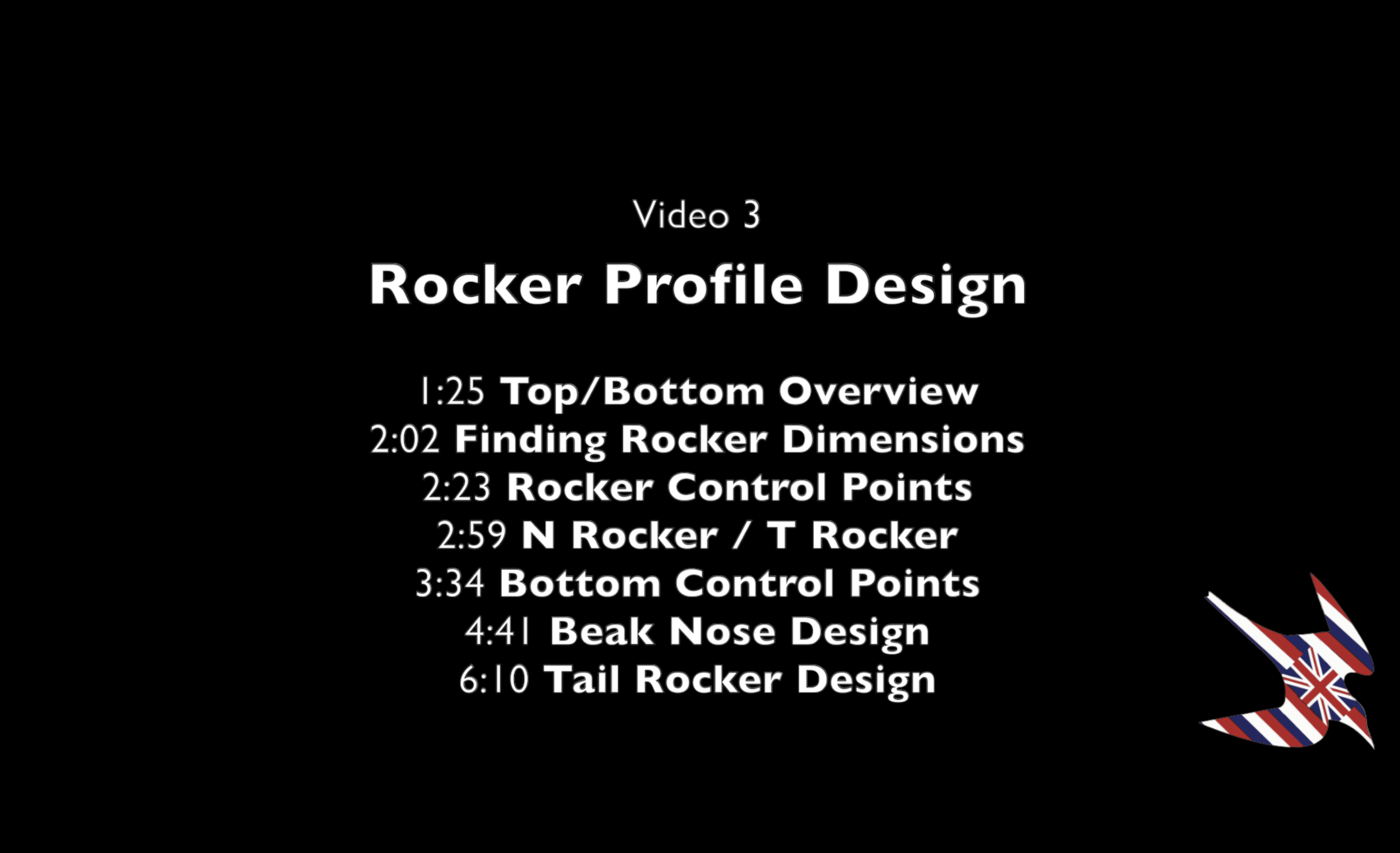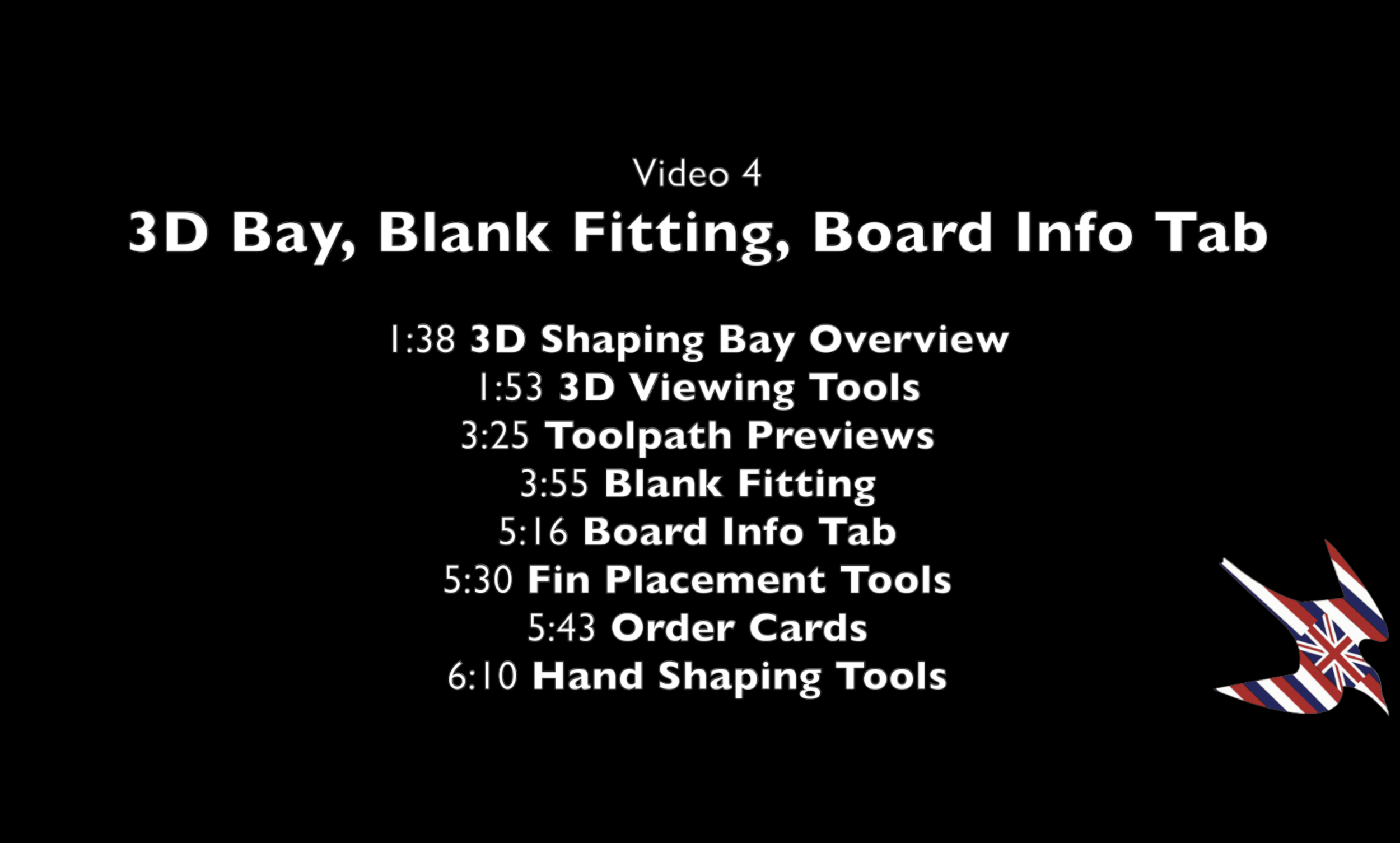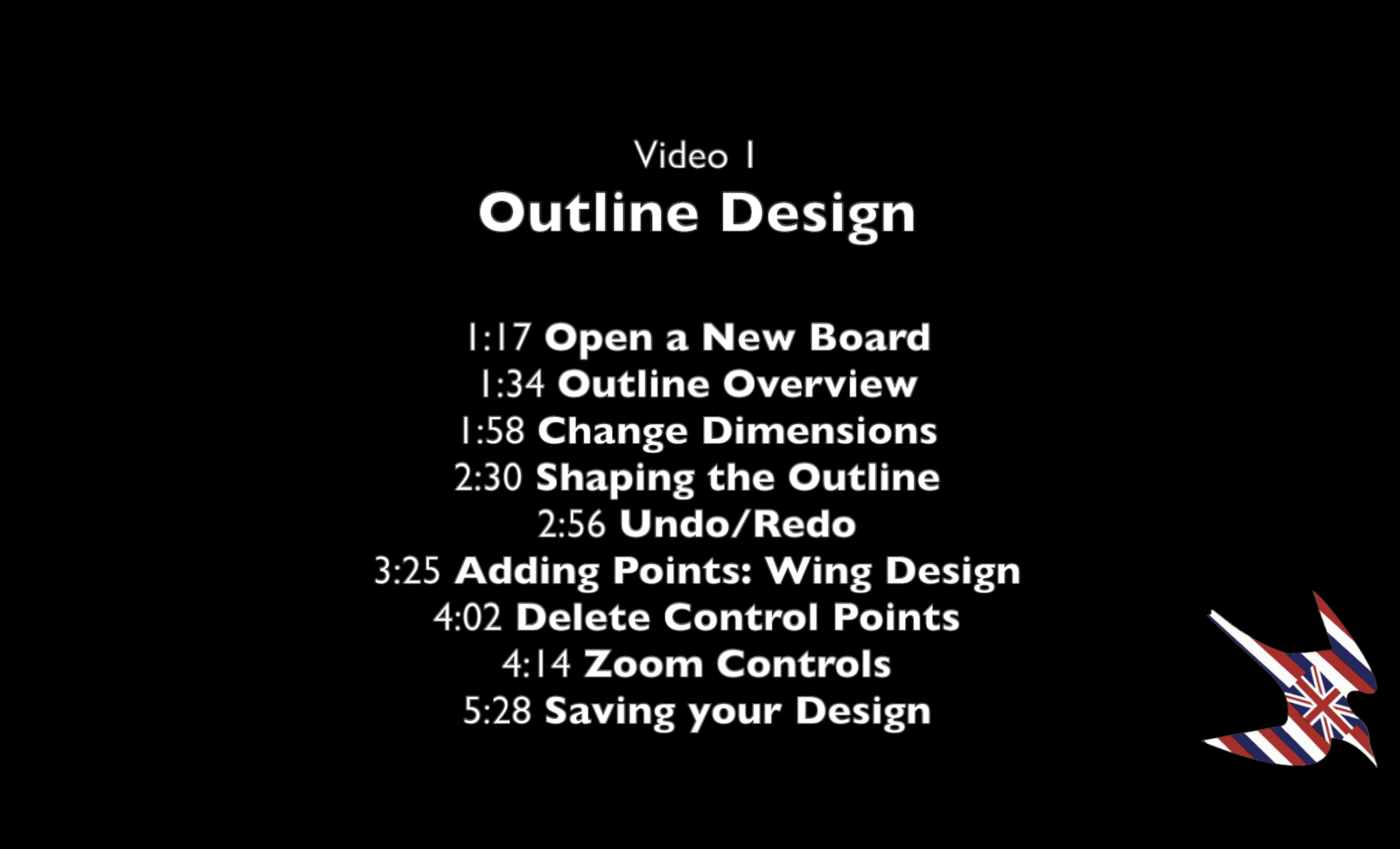Introductory Tutorial 2: Designing Slices
The second tutorial video, in our 4 part AkuShaper Introductory Tutorial Series, walks through the basic functions found in the Slices tab for designing rails and concaves. This video covers the how to design the characteristics of our 6'4 example model, which include a double to single concave bottom, 50/50 rails, and a vee tail. This video also covers some of the other tools used to successfully build full rails and concaves in the AkuShaper software.
Download the 6'4 example model used in the video, here: Zero to Hero.brd
Timecodes
0:00 - Intro
1:20 - Slices Overview
1:35 - Add/Delete Slices
2:04 - Shift Key: Blend Tool
2:53 - Horizontal Line Tool
3:15 - Single Concaves
3:49 - Double Concaves
4:26 - Vee Tails
4:50 - Shaping Rails
5:36 - Import/Export Rail Shapes